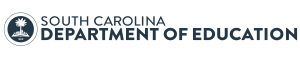Creating SCDE Surveys
Conducting surveys is increasingly a part of the SCDE professional toolkit. Before designing and conducting a survey – no matter the tool – it is important to understand the survey design process and plan all surveys with the end in mind. This series of micro-credentials on Creating Surveys will teach you the tasks associated with planning, designing, and creating surveys.
Each micro-credential has an introduction and purpose, a section defining competency in the skill, and the proof of competency/proof of learning that will be accepted to document learner ability. Micro-credentials may be attempted at any time if the learner feels competent in a skill, or the learner may prefer to work through the supporting screencasts and associated learning activities. Just click on the PROOF OF LEARNING section in each micro-credential and complete the task(s) as described.
The Creating SCDE Surveys Stack Map
|
Micro-credentials
|
Supporting Screencasts
|
|---|
|
Plan a Survey
|
|
Create a Survey with an Agency Tool | |
For questions related to SCDE micro-credentials, please contact professionallearning@ed.sc.gov.