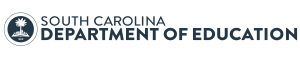Competent SCDE staff prepare documents using Microsoft Word, following agency style and accessibility guidelines. They use clear, comprehensible Standard English, correct grammar, typography, and citations. This micro-credential addresses use of digital tools built into the Microsoft Word ribbon.
Creating SCDE Documents Stack
Creating SCDE Documents
Proper use of agency tools is critical for collaboration across SCDE offices, meeting deadlines, and routing documents through the agency routing system for approval. Improper use can derail the system. Competent staff properly use available tools like the SCDE Style Manual, document templates, the Microsoft Ribbon, writing tip sheets, the Microsoft Accessibility Checker, and the Agency Routing Tool (ART) to create professional documents and communicate agency business.
Each micro-credential listed in the stack map below has a defined competency and a description of the proof of learning that will be accepted to document learner ability in that competency. Micro-credentials may be attempted at any time the learner feels competent in a skill OR the learner may work through the supporting screencasts and associated learning activities to learn or practice the skill. Just click on the PROOF OF LEARNING section in each micro-credential and complete the task(s) as described.
Use Microsoft Word Tools is one of the original micro-credentials in this stack still available for view.
The Creating SCDE Documents Stack Map
| Micro-credentials | Supporting Screencasts |
|---|---|
| Use Microsoft Word Tools |
|
For questions related to SCDE micro-credentials, please contact professionallearning@ed.sc.gov